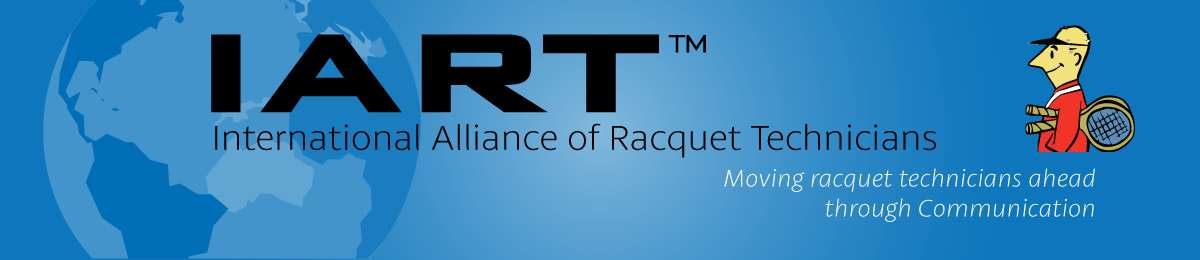WILSON BAIARDO
Wilson is the latest company to enter into the foray of stringing machines and all indications would lead us to believe that they plan to be around for quite some time. Why? First and foremost, Wilson left no stone unturned in the design and implementation of this machine. It’s well equipped to handle the demands of any stringer from home based all the way to the professional tour stringer and anything in between. The machine is solid coming in at 124 lbs, achieved by using molded aluminum instead of steel. Classifying BAIARDO as a portable would certainly be a stretch but when compared to other machines in it’s class, it’s overall weight is in the same range. BAIARDO is definitely a 21st century machine and Wilson has broken ground and gone where no stringing machine has gone before. This is the first machine designed around the stringer as opposed to the other way around and it has many unique and patent-pending features according to Wilson such as:
- Wilson’s B.E.S.T. system-Biomechanically Efficient Stringing Technology. Wilson claims that this makes BAIARDO the most comfortable machine in the world
- Ergonomic design in all parts of the machine
- The industry’s first LED touch screen user interface displays in 6 different languages: English, Spanish, French, German, Chinese Mandarin and Korean.
- 13 customizable user settings
- More adjustment options than any other machine for pre-stretch, pull speed, cross-string tension+/- and over-tension features for knot tie-offs
- Personalized settings for up to 6 individual users
- Modular design for easy service
- Angled stand to allow closer access to the machine
Getting Started
 What’s your language? ¿Cuál es tu idioma? Quelle est votre langue? Was ist Ihre Muttersprache? 什麼是你的語言? 귀하의 언어는 무엇입니까?
What’s your language? ¿Cuál es tu idioma? Quelle est votre langue? Was ist Ihre Muttersprache? 什麼是你的語言? 귀하의 언어는 무엇입니까?
If you’ve developed a user friendly multifunctional display screen to compliment one of the most advanced technological stringing machines in the world it seems logical to include language as an option right? Wilson has done this by giving the user the option to select up to 8 different languages making this machine truly unique. So, if you’re setting up BAIARDO for the very first time the first thing you’ll want to do is select the language that works best for you. The BAIARDO language menu offers English, Spanish, French, German, Chinese Mandarin, Italian, Dutch and Korean. Once you have your language selected set-up becomes much easier for the user.
BAIARDO is fully electronic. Once you turn it on the machine will automatically run through a complete diagnostics mode. If problems are detected an error code screen will be displayed. All error codes are listed in the manual and can also be found online by going to www.wilson.com/baiardo.
 At start-up BAIARDO will begin diagnostics by immediately advancing the pulling head and returning it to the start position. It then performs diagnostics on 2 switches, 2 sensors and 3 motors (one for the tension head, one for height adjustment, and one for tilt adjustment). Once complete the user must now select from 4 options:
At start-up BAIARDO will begin diagnostics by immediately advancing the pulling head and returning it to the start position. It then performs diagnostics on 2 switches, 2 sensors and 3 motors (one for the tension head, one for height adjustment, and one for tilt adjustment). Once complete the user must now select from 4 options:
- Traditional stringing
- B.E.S.T.
- Shutdown (indicated by a “switch” icon)
- Password (indicated by a “key” icon)
If you select traditional stringing you will have to use the menu options to make manual adjustments for the height, tilt, pre-stretch, pulling speed, sounds (on/off) etc. If you select B.E.S.T. you now have 4 options:
- Create a new stringer–enter initials or up to four characters for a first name, select pounds/kilograms, then enter the users height in feet/inches (LB) or centimeters (CM)-minimum of 4 feet 11 inches to maximum of 6 feet 5 inches. Touch the check mark to confirm your entries
- Update an existing stringer–select a name and update information
- Select an existing stringer–choose from previously programmed profiles
- Touch X to cancel and return to the home screen.
 Next we looked at the B.E.S.T. stringing display to check out the various options. Programmed options in B.E.S.T. are stored in memory so many of these icons really come to life when stringing in B.E.S.T. mode, unlike stringing in the traditional mode.
Next we looked at the B.E.S.T. stringing display to check out the various options. Programmed options in B.E.S.T. are stored in memory so many of these icons really come to life when stringing in B.E.S.T. mode, unlike stringing in the traditional mode.
- The first thing that grabs your attention are the large numbers at the top of the screen. This is theTENSION DISPLAY and this is where you set your desired tension. Touch the top of the number to increase and the bottom of the number to decrease. Directly below the tension display you’ll see 6 icons. The first is a left pointing arrow that takes you back to the main menu.
- Next, directly to the right of the left pointing arrow you’ll see the TOOLS menu represented by a small wrench & hammer. This is where you can change various machine settings including pre-stretch, kg/lbs, sound on/off, pulling speed, and cross string +/-. Hit the back arrow to return to the previous screen.
- Next to the tools menu you’ll see the mounting menu depicted by two open arms. Selecting theMOUNTING icon automatically adjusts the machine to an ergonomically proper height and tilt to easily mount the racquet. To fine tune the height and tilt hold down the icon when it’s highlighted. Now touch the up or down triangles to adjust the height and tilt to your liking. These settings are done if you’re using the traditional stringing mode. However,the fun part comes when you select B.E.S.T. stringing mode because this is where BAIARDO gets to showcase it’s ergonomic capabilities (in automatic mode) even further.
- To the right of the mounting icon is a racquet with only the MAIN STRINGS shown. Do you remember your height that you programmed into the original set-up mode? Well if you don’t, have no worries because BAIARDO does! Tap this icon and BAIARDO automatically raises to a level and angle adjusting the turn table for easy installation of the main strings. This is done in accordance to your individual height you programmed earlier.
- Once the main strings are installed look for the next icon just to the right of the main strings icon showing a racquet with only CROSS STRINGSdisplayed. Tap this icon and the machine raises, tilts even more towards the user, and places the machine at a perfect height and angle that allows you to install the cross strings while standing in a fully erect position! For those of you wondering how to prevent the turn table from excessive rotation during cross string installation you needn’t worry. Wilson has taken this into consideration too.
- Located under the turn table is a FRICTION BRAKE. Engage this while in B.E.S.T. mode and the brake applies just enough drag to the table to allow easy installation of the cross strings. You’ll be glad to know that Wilson includes extra brake pads for this feature.
To the far right of the screen you’ll see a % sign directly above an image of a knot. This is your KNOT TENSION option. For those of you who prefer to over-tension the last string prior to tie-off this handy little feature allows you to increase tension with one touch of a finger to a maximum of 30%. Just prior to applying tension to the tie-off string simply tap the knot tension icon and the machine will take your “set” tension, lets say 60 pounds, and increase it by the programmed knot tension you’ve selected. So, if you’re stringing at 60 pounds and have your knot tension set at 10% your last pull is going to be at 66 pounds-get it? Once you release the tension head the machine is going to revert back to your original set tension of 60 pounds. You can adjust this setting on the run any time during stringing. Simply tap and hold your finger on the knot tension icon and the screen changes to edit mode. Make the necessary adjustments, tap the check mark and you’re ready to go. Very useful indeed.
Special note: BAIARDO ergonomics are awesome and you can quote me on that! This reviewer has had the opportunity to test drive BAIARDO under some pretty demanding situations. At the 2008 U.S. Open the entire Wilson team, including yours truly, were all using the new Wilson machine. I can say from experience that BAIARDO truly made a HUGE difference in the way I felt at the end of a long day in the stringing room. The fact that I could adjust the the height & tilt of the machine to suit ME was extremely important. This meant that at the end of the day there were less aches in the back and legs and for a tournament stringer that’s crucial. Stringing numerous racquets day after day for several days in a row can really take it’s toll on a stringer. Wilson definitely took this into consideration and I’m sure I’m not alone when I say every tournament stringer that works with BAIARDO thanks Wilson for their ingenuity in design and their thoughtfulness in considering the tournament stringer when they designed their new machine.
Open the entire Wilson team, including yours truly, were all using the new Wilson machine. I can say from experience that BAIARDO truly made a HUGE difference in the way I felt at the end of a long day in the stringing room. The fact that I could adjust the the height & tilt of the machine to suit ME was extremely important. This meant that at the end of the day there were less aches in the back and legs and for a tournament stringer that’s crucial. Stringing numerous racquets day after day for several days in a row can really take it’s toll on a stringer. Wilson definitely took this into consideration and I’m sure I’m not alone when I say every tournament stringer that works with BAIARDO thanks Wilson for their ingenuity in design and their thoughtfulness in considering the tournament stringer when they designed their new machine.
Mounting System
The machine incorporates 6 point mounting with 360 degree rotation. Two adjustment knobs at each end, one for the 6 & 12 o’clock inside billiards and one to adjust the outside support arms simultaneously provide quick and easy mounting for all racquets. Mounting is a breeze for tennis, racquetball, squash, and badminton racquets (adapters included). A special adapter for racquets like Head’s TiS 7 is included and serves the purpose well. Supports at 2, 4, 8, & 10 are exceptionally sturdy and are made of a smooth plastic material designed to protect the frame from scratching. The lower edge of the support is flat while the upper is angled to securely hold the racquet in place.
Tension System
BAIARDO uses a constant pull linear tensioning system. The pulling head is smooth and the tension button is conveniently located directly behind the string gripper. A diabolo is provided which serves to bring the string straight into the string gripper (linear) which helps to reduce the amount of pressure needed to hold the string in the string gripper. The string gripper is also tapered to allow easy insertion of the string – a kind of “no look” process for the stringer which allows for fast and easy tensioning each time. One other important aspect of the string gripper–it’s also coated with diamond dust to prevent the string from slipping in the gripper. With one simple motion you can slip the string into the gripper and activate the pulling head. If you find that the gripper is closing too tight there’s a simple hex key adjustment screw located directly under the tension button for easy adjustment. Adjusting tension is a breeze with BAIARDO’s touch screen menu. As mentioned earlier, adjusting tension is done with the tap of a finger.
needed to hold the string in the string gripper. The string gripper is also tapered to allow easy insertion of the string – a kind of “no look” process for the stringer which allows for fast and easy tensioning each time. One other important aspect of the string gripper–it’s also coated with diamond dust to prevent the string from slipping in the gripper. With one simple motion you can slip the string into the gripper and activate the pulling head. If you find that the gripper is closing too tight there’s a simple hex key adjustment screw located directly under the tension button for easy adjustment. Adjusting tension is a breeze with BAIARDO’s touch screen menu. As mentioned earlier, adjusting tension is done with the tap of a finger.
Clamp System
BAIARDO uses dual swivel-dual action clamps. Dual swivel clamps are a great feature, especially for racquets with fan patterns. Dual action denotes that the base and clamp have individual locking mechanisms. BAIARDO’s clamp bases incorporate a positive lock system and once you attach the clamp to the string (did we mention the clamp handle is ergonomically designed to fit the hand?) you simply reach down and move the lever to lock the base. There’s absolutely no guessing as to whether or not the base is firmly locked. You can actually feel the base lock into place and there’s a distinctive “click” that confirms you’re locked in. The bases automatically release upon impact when the clamp is dropped onto the top of the base. If, for any reason, the base does not release there’s a manual release button located on the top of the clamp base. Spacing of the 4-tooth clamp teeth is well suited for any pattern density and the clamps are coated with diamond dust for solid gripping. Tracking of the clamp bases is smooth and effortless, providing quick and easy movement from one end of the machine to the other. Finally, Wilson has made it easy to remove the clamp bases for service. At one end there’s a plug that simply pops out allowing you to remove the base, very nice in case service is need.
Table Brake
BAIARDO incorporates a very effective table brake in their design. Unlike other brakes that require you to tighten a knob the BAIARDO brake is a single action lever. You can actually feel it when it locks into place so there’s no guessing as to whether the table is actually locked or not. Racquets that are much easier to string with the table locked (Prince 03 etc) are much easier to string with a solid table brake like the one provided by BAIARDO.
Tool Tray
 BAIARDO’s “fixed” tool tray is adequate yet small but Wilson has addressed this issue by developing accessory trays that more than make up for the lack of space. The first tray (right) mounts directly under the factory tray and gives the technician two additional compartments–nice! BAIARDO’s “fixed” tool tray is typical in size with other machines in it’s class so nothing new here. However, with the addition of the two new trays BAIARDO has raised the bar and seemingly challenged all other manufacturers to improve this problem that has plagued stringers throughout the years.
BAIARDO’s “fixed” tool tray is adequate yet small but Wilson has addressed this issue by developing accessory trays that more than make up for the lack of space. The first tray (right) mounts directly under the factory tray and gives the technician two additional compartments–nice! BAIARDO’s “fixed” tool tray is typical in size with other machines in it’s class so nothing new here. However, with the addition of the two new trays BAIARDO has raised the bar and seemingly challenged all other manufacturers to improve this problem that has plagued stringers throughout the years.
 On the end of the machine is a nice little storage compartment that will accommodate a couple of tools or if you’re stringing at a tournament, this is a great place for your mobile phone and credentials. A starting clamp also fits nicely into this little compartment. However, check out the second accessory tray on the right. This handy little tray slides right over the lip of the existing side compartment and requires no tools or screws to mount. It provides 3 nice vertical compartments that will easily hold awls, setting off tools, and starting clamps. With the addition of these two tool trays there’s more than enough space to store tools and make any stringer happy!
On the end of the machine is a nice little storage compartment that will accommodate a couple of tools or if you’re stringing at a tournament, this is a great place for your mobile phone and credentials. A starting clamp also fits nicely into this little compartment. However, check out the second accessory tray on the right. This handy little tray slides right over the lip of the existing side compartment and requires no tools or screws to mount. It provides 3 nice vertical compartments that will easily hold awls, setting off tools, and starting clamps. With the addition of these two tool trays there’s more than enough space to store tools and make any stringer happy!
Additional Features
What else does BAIARDO have to offer?
Check out the photo on the right. Each icon serves a very useful function that let’s you pre-program several settings. The first icon in the upper left shows a racquet head with a +/- symbol. This feature allows you to adjust your CROSS STRING TENSION to a maximum of 30%. When programmed your BAIARDO will automatically raise/lower the tension pulled on the crosses provided you have programmed this feature. When you begin to install the crosses simply tap the cross string icon and BAIARDO will adjust the tension based on your previous input. To the right of the cross string adjustment you’ll see an icon represented by a person stretching a string. You guessed it! This is where you can pre-program a PRE-STRETCH value of up to 30%. Remember that this means that every single pull is going to be individually pre-stretched by whatever you enter here. If you enter 10% and your reference tension is set to 60 pounds your BAIARDO is going to over-tension to 66 pounds and then relax back to 60, effectively pre-stretching the string. The bottom left icon(arrow) returns you to the previous screen and this is standard on all screens. Next to the arrow (bottom middle) is an icon representing a little horn. This is where you can turn the SOUND on the machine on or off. Next to the sound adjustment you’ll see an icon representing the pulling head and here’s where you can adjust the PULLING HEAD SPEED. This has a maximum of 100% to a minimum of 30%. Some strings such as the newer generation co-polymers are very happy when pulled at slower speeds. Remember, many of these great features are stored in memory if you’re stringing in B.E.S.T. mode. They can also be programmed in if you’re stringing in the traditional mode but they will not be saved in memory as in B.E.S.T. mode.
allows you to adjust your CROSS STRING TENSION to a maximum of 30%. When programmed your BAIARDO will automatically raise/lower the tension pulled on the crosses provided you have programmed this feature. When you begin to install the crosses simply tap the cross string icon and BAIARDO will adjust the tension based on your previous input. To the right of the cross string adjustment you’ll see an icon represented by a person stretching a string. You guessed it! This is where you can pre-program a PRE-STRETCH value of up to 30%. Remember that this means that every single pull is going to be individually pre-stretched by whatever you enter here. If you enter 10% and your reference tension is set to 60 pounds your BAIARDO is going to over-tension to 66 pounds and then relax back to 60, effectively pre-stretching the string. The bottom left icon(arrow) returns you to the previous screen and this is standard on all screens. Next to the arrow (bottom middle) is an icon representing a little horn. This is where you can turn the SOUND on the machine on or off. Next to the sound adjustment you’ll see an icon representing the pulling head and here’s where you can adjust the PULLING HEAD SPEED. This has a maximum of 100% to a minimum of 30%. Some strings such as the newer generation co-polymers are very happy when pulled at slower speeds. Remember, many of these great features are stored in memory if you’re stringing in B.E.S.T. mode. They can also be programmed in if you’re stringing in the traditional mode but they will not be saved in memory as in B.E.S.T. mode.
Another thing that should be mentioned is that BAIARDO provides the user with an OWNER’S OPTIONS SCREEN. This screen is accessed by tapping on the “Key” icon on the initial start-up menu. This screen is password protected and comes with a factory default of “ABCD”. Once you program in your personal password be sure to select the check mark to confirm. This menu allows you to change the password, remove stringers, and calibrate the machine.CALIBRATION is very easy. Attach your calibrator to the machine and set the machine for 10 kg and activate the tension head. Read your calibrator and if it doesn’t read 10 kg simply adjust the number to 10 kg on your machine’s screen to match your calibrator reading. Repeat this process at 20, 30, and 40 kg and then tap the check mark to confirm and you’re ready to string. There’s also a selection for “More Options” that allows you to view Wilson tournament settings and total number of pulls. You’ll also see a “RESERVED” option. This is reserved for future upgrades to your machine. Press the left directional arrow to return to the “Home Screen”.
Assembly
Assembly for BAIARDO was very easy but this is best done as a two man operation, especially getting the turntable out of the box. The machine has 3 major parts that need assembly. First, the base and stand. Simply attach the stand to the base and insert the 6 bolts and tighten. Next, rest the turntable on the top of the stand and insert the 6 bolts included, tighten, and that’s it. All necessary hex tools are included with the machine. The power cord for BAIARDO comes in two pieces, one cord which is an extension to your power outlet accompanied by a transformer with a small adapter that plugs into the machine directly underneath on the same end where the pulling head assembly is located.
Last but certainly by no means the least, Wilson has a dedicated web site for BAIARDO that has no rival in the industry. While we can tell you everything we can in a review like this, there’s no substitute for seeing a professionally polished video for all aspects of the machine from operation to service so we invite you to go here and take a look: Watch the videos on Wilson’s BAIARDO site.
Speaking of Service–
Service & Trouble Shooting
Why reserve a paragraph specifically for service & trouble shooting? Easy answer. Wilson seems determined to make everything as easy as possible for you and that’s something any stringer can appreciate. When you go to the BAIARDO dedicated web site just hover over the “Support” navigation menu and click on “Trouble Shooting”. Here you’ll find a list of 17 of the most common problems you might experience with BAIARDO and suggestions for fixes or explanations on what you’re experiencing. For those of you who prefer to actually see a visual demonstration of how to do things Wilson utilizes You Tube and provides links to 8 service videos. They are:
- Clamp Base – How to change the clamp base on your BAIARDO
- Turntable – How to remove/change the turntable on your BAIARDO
- Mounting Posts – How to adjust the mounting posts on your BAIARDO
- Puller Head – How to remove/install the puller head on your BAIARDO
- Glide Rail – How to remove/install the glide rail(s) on your BAIARDO
- Friction Brake – How to remove/install the friction brake on your BAIARDO
- Electronics Box – How to remove/install the electronics box on your BAIARDO
- Pin Replacement – How to change the pin in the clamp base on your BAIARDO
We’re not done yet. What happens if you lose your BAIARDO manual? Go back to the support tab we mentioned above and hover over it again. Click on “Manual Downloads” and you’ll see pdf files for manuals in English, Japanese, French, Spanish, and German. There’s also a pdf for the quick set-up menu.
Did we mention the contact page just in case you need to get in touch with Wilson? This useful reference page has a standard contact form that can be submitted but it also has listings for North America, Canada, Mexico/South America, EMEA, Japan, China, Korea, Asia Pacific, and Australia that provide a telephone number and direct email link to each respective region. It’s definitely obvious that if you have a concern about your stringing machine Wilson is not going to hide from you. If you can’t get in touch with them you have no one to blame but yourself!
So there you have it. A long review? Yes. But the way we see it, why do a review if you’re not going to highlight and talk about all the options & features a machine has to offer…..and BAIARDO definitely has a lot of both!