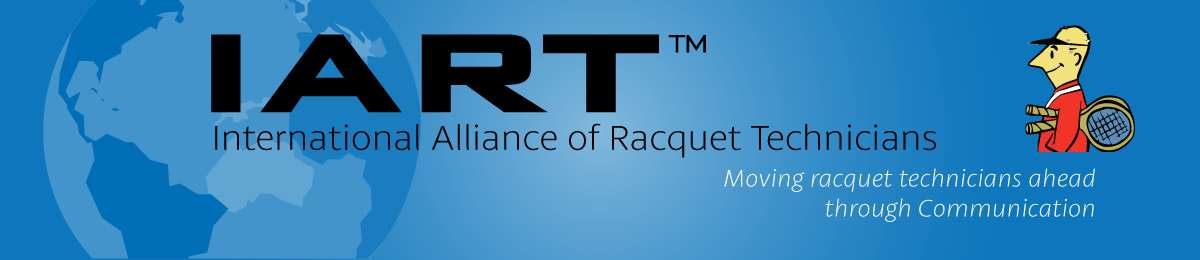The International Alliance of Racquet Technicians (IART) is a global organization dedicated specifically to the racquet service side of the tennis industry. Our primary focus is to unite racquet technicians from around the world who have a true passion, love, and dedication for the craft of racquet service.
Join our Community of Racquet Technicians Today!
Basic Membership
We also offer a BASIC membership with limited access and the option to upgrade to a Premium membership anytime.
Upgrade Basic to Premium Membership
Premium Annual Membership
Premium membership is $89 for one year and will renew automatically at the end of your membership term. This membership gives you access to everything on the site.
Premium Member Benefits
24/7 ACCESS
- Immediate Access to Exclusive Member-Only Content
- Monthly newsletter highlighting recent posts – sent directly to your inbox
- Q&A: Have a question? We have answers! Post your questions here, and we’ll be on it. The entire IART community will see it and work to get your questions answered as quickly as possible.
- Online Stringing Courses Our 3-course curriculum consists of (1) Basic Stringing 101 – free for premium members (2) fee-based Advanced Stringing 201 (3) Tennis Business 101 which is in development with a planned release set for the 2nd quarter of 2025.
- String Characteristics Data Base
Our string characteristics database provides you with a quick reference for determining what string to use for your clients. Numeric figures are provided for elongation (higher numbers = softer string) and tensile strength (how durable it is). Easy sort functions allow you to sort 6 different string types: Nylon, Multifilament, Natural gut, Polyester, Kevlar & PEEK. You can also sort specific manufacturer strings (what’s the softest Wilson string we tested), or select “All” to sort the entire list (what’s the softest string we tested among ALL manufacturers).  Tournament Stringers Directory
Tournament Stringers Directory
This directory is one of the most unique member features offered anywhere within the industry. If your interest is tournament stringing or special events, you have the option to submit your profile to be listed in this database. We will then promote this list to tournament directors and special events coordinators.- Machine Reviews
We offer a unique format of stringing machine reviews that provide data to help you make the right choice when buying a stringing machine or diagnostic equipment.  Business Directory
Business Directory
Think of this as 21st-century yellow pages. List your business profile here, and we’ll make it available to the public via the main navigation link “Tennis Shops in Your Area”. Listing your business profile here will give you International visibility to attract new clients.- Racquet Reviews
Our racquet reviews provide dynamic and static data that is designed to assist the technician when finding a new racquet for their clients. This information can also be used as a quick comparison guide between racquets. 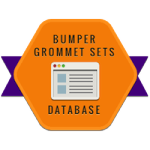 Bumper/Grommet Data Base
Bumper/Grommet Data Base
Locating that “hard to find” B/G set can be a real challenge. As an IART member, you can list your available B/G sets here and sell them to the public. Only members can list their B/G sets, but the list is accessible to the public.- Professional Consultants
The Alliance consultants are a diverse group designed to provide professional advice to members in the following areas:- Technical Consultants
- Industry consultants
- Social Media consultants
- Consumer advocate consultants
- Video Training
We are constantly adding videos to our library. Videos are available that offer advice to the beginning stringer all the way up to the tour stringer and more! There are currently nearly 100 videos in 13 different categories - Interactive Blog
Premium members can submit their own blog posts to the IART group - Resource Links including:
- Important industry and manufacturer contacts
- Racquet sports definitions
- Tennis related links
- Industry News
Industry insider news as it happens and when it happens - Stringing Instructions
Provides access to string patterns for popular racquets - Translations
Use our easy translations link to view our website in your native language
Any questions? Please contact us.