Security Center — Part #2 – Online Security
 Continuing on with the 2 part series on personal security from Ameriprise Financial, here are some helpful hints about protecting your online information. While this information is primarily targeted towards Ameriprise clients, it’s still relevant to anyone with online accounts with your personal financial institution.
Continuing on with the 2 part series on personal security from Ameriprise Financial, here are some helpful hints about protecting your online information. While this information is primarily targeted towards Ameriprise clients, it’s still relevant to anyone with online accounts with your personal financial institution.
Take these steps to help ensure your online security
- ✔Review your statements and accounts regularly to confirm transactions and balances are correct
- ✔Notify us of any unauthorized activity within 60 days of the date we sent the account statement showing that activity
- ✔Protect your user name and related account information
- ✔Safeguard and update your password regularly
- ✔Protect your computer and mobile devices
- ✔Do not reply to email requests for personal or financial information
Client online security responsibilities
Monitor and review your accounts regularly
- Promptly and completely review all statements and account information we send you — through e-delivery,mail or from your advisor to confirm account transactions and balances are correct and valid.
- If you have not done so already, register for the secure site on ameriprise.com so you can check specific transactions and get more frequent information on your account.
- Enroll in text alerts to receive notification of changes to your account(s). Once logged in to the secure site, select My Profile and on the Personal Info tab, scroll to the Text Alerts Set Up section.
Promptly report suspected errors or discrepancies
- Report any incidents such as suspected unauthorized transactions, unauthorized access, or account changes to Ameriprise Financial by calling 1.800.862.7919 and asking for client web support.
- Notify us of unauthorized activity within 60 days of the date we sent the account statement showing that unauthorized activity.
Protect your ameriprise.com user name, password, and account-related information
- Make sure your user name and password are unique to the secure site on ameriprise.com.
- Update your password regularly and ensure it’s strong, with a combination of letters, numbers, and at least one special character, such as !, &, #, $, or @.
- Select security questions and provide unique answers that only you will know.
- Never share your user name, password, or other account-related information with anyone. If you share this information with anyone, we’ll consider their activities to have been authorized by you.
- Do not store your password or answers to security questions in your browser.
- If you write down your user name or account number, store this information in a secure place, away from your computer or mobile device. Never write down your password or challenge question responses.
Protect your computer and mobile devices
- Make certain that any electronic device you use to access ameriprise.com has current browser versions; up-to-date software; and security software that includes anti-spyware, antivirus, and firewall features.
- Beware of accessing your accounts on a wireless network, particularly if that network is public or in an unsecured area.
- Always log out and close your browser window or mobile app after signing off.
- Do not leave your electronic devices unattended while logged on to ameriprise.com.
- Add a PIN/passcode to your mobile device.
- Protect your email user name and password using the same guidelines described above.
Do not reply to email requests for personal or financial information
- Do not respond to, open an attachment in, or click on a link within an email if you suspect the message is fraudulent or is from someone you don’t know.
- Ameriprise Financial will never ask for personal information such as your Social Security number, account numbers, or passwords in an email.
Form a working partnership with us
- Cooperate fully with Ameriprise Financial in investigating and prosecuting any unauthorized activity in your account, and follow our recommendations about how to protect your account. You may need to file a police report, complete a notarized affidavit, or permit access to your computer and mobile device for us to effectively investigate fraudulent activity.
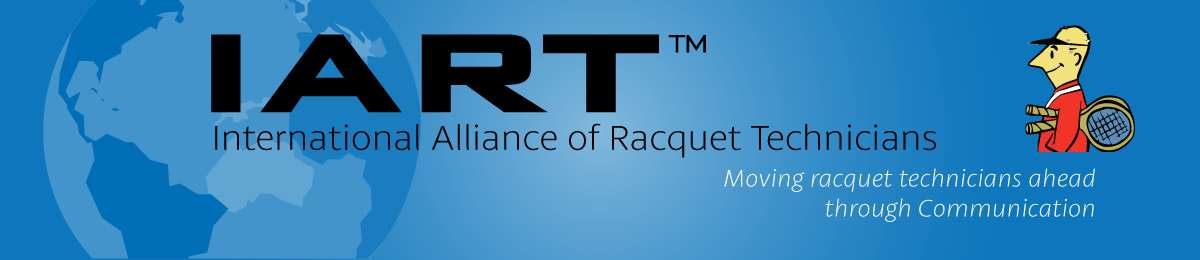

Leave a Reply
You must be logged in to post a comment.